Jellyfin Players
Platform-Specific Players
Select your platform below to view available Jellyfin players and clients:
- 💻 PC Players
- 🍎 iOS/iPadOS/tvOS Players
- 🤖 Android Players
- 📺 TV Players
Desktop Applications
🎬 Jellyfin Media Player (JMP)
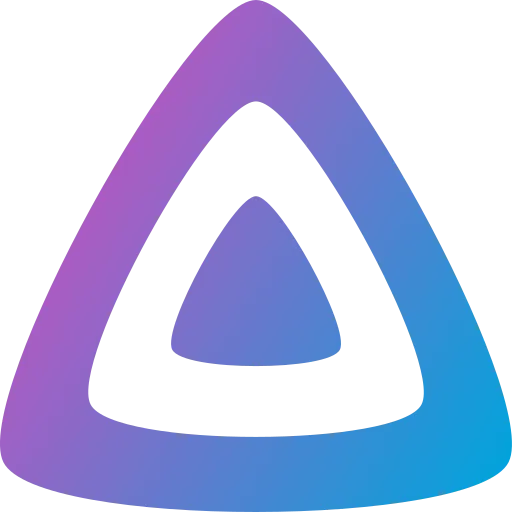
Description: The official Jellyfin desktop client with full playback support and native experience.
| Type | Details |
|---|---|
| Platforms | Windows, Linux, macOS |
| Downloads | GitHub Releases • Flathub |
| Source Code | GitHub Repository |
| Type | Official Client |
🎯 Fladder

Description: A simple Jellyfin frontend built on top of Flutter with modern features and cross-platform support.
Key Features:
- 🎥 Play media – Stream or sync content locally to your device
- 📚 Manage your library – Refresh content and edit metadata
- 👥 Multiple profiles – Lock profiles and connect to different servers
- ▶️ Direct/Transcode playback with intro/credits skipping
- 🎞️ Trickplay support (timeline scrubbing)
- 🌓 Dark/Light mode themes
- 📖 Simple comic book format reading support (.cbz, .cbr)
- 💾 Sync supported on Mobile/Desktop
| Type | Details |
|---|---|
| Platforms | Android, Web, macOS, Windows, iOS, Linux |
| Downloads | Web App • GitHub Releases |
| Source Code | GitHub Repository |
| Type | Third-party Client |
🎉 JellyParty
Description: Synchronize video playback with friends across multiple streaming platforms including Jellyfin. Watch together in perfect sync!
Key Features:
- 🎬 Worry-free watch parties across multiple platforms
- 📹 Video chat with your friends while watching
- 🔄 Always watch in sync
- 🔓 No registration required
Supported Platforms: Netflix, Prime Video, YouTube, Vimeo, Disney+, Jellyfin, and many more!
| Type | Details |
|---|---|
| Platforms | Chrome, Firefox, Edge (Browser Extensions) |
| Downloads | Chrome/Edge • Firefox |
| Website | JellyParty.com |
| Source Code | GitHub Repository |
| Type | Browser Extension |
⚡ Blink

Description: Modern desktop Jellyfin client built with Tauri and React, offering native performance and clean UI.
Key Features:
- ▶️ Play any media supported by the system (DirectPlay on Windows, macOS, and Linux)
- ✨ Clean and minimal UI design
- 🖥️ Multi Jellyfin server support
- 🌐 Cross-platform compatibility
- 📊 Mediainfo recognition (Dolby Vision, Dolby Atmos, DTS, HDR10+, and more)
- 🔍 Sort/Filter library items
- 📝 Queue playback support
- ⏭️ Intro skip button (using jumoog/Intro-Skipper plugin)
| Type | Details |
|---|---|
| Platforms | Linux, macOS, Windows |
| Downloads | GitHub Releases |
| Source Code | GitHub Repository |
| Type | Third-party Client |
Music-Focused Clients
🎵 Jellyfin Music Client
Description: Unofficial music client for Jellyfin optimized for music playback and management.
This is not intended as a replacement for the Jellyfin Web Client. Advanced features like editing track metadata and managing libraries are not included.
| Type | Details |
|---|---|
| Platforms | Web Browser |
| Access | Web Application |
| Requirements | Jellyfin server version 10.7.0 or higher |
| Source Code | GitHub Repository |
| Type | Third-party Web Client |
🎼 Sonixd

Description: Cross-platform desktop client built for Subsonic-API compatible music servers, with Jellyfin support added in version 0.8.0+.
| Type | Details |
|---|---|
| Platforms | Windows, Linux, macOS |
| Downloads | GitHub Releases |
| Source Code | GitHub Repository |
| Type | Third-party Music Client |
🎶 Feishin

Description: A modern self-hosted music player with sleek interface and powerful features.
| Type | Details |
|---|---|
| Platforms | Windows, Linux, macOS |
| Downloads | GitHub Releases |
| Demo | Try Online |
| Source Code | GitHub Repository |
| Type | Third-party Music Client |
🎧 Tauon Music Box

Description: A music player for the desktop designed to be powerful and streamlined, putting you in control of your music collection.
| Type | Details |
|---|---|
| Platforms | Windows, Linux |
| Downloads | Installation Guide |
| Website | TauonMusicBox.rocks |
| Source Code | GitHub Repository |
| Type | Third-party Music Client |
🚀 Supersonic

Description: A lightweight and full-featured desktop music player for self-hosted servers.
| Type | Details |
|---|---|
| Platforms | Windows, Linux, macOS |
| Downloads | GitHub Releases |
| Installation | Setup Guide |
| Source Code | GitHub Repository |
| Type | Third-party Music Client |
🎸 Jellyamp

Description: Desktop client specifically designed for listening to music from a Jellyfin server.
| Type | Details |
|---|---|
| Platforms | Windows, Linux, macOS |
| Downloads | GitHub Releases |
| Source Code | GitHub Repository |
| Type | Third-party Music Client |
🦋 Jellyflut

Description: A Jellyfin client built with Flutter for modern cross-platform support.
| Type | Details |
|---|---|
| Platforms | Windows |
| Downloads | GitHub Releases |
| Source Code | GitHub Repository |
| Type | Third-party Client |
Kodi Integration
📺 JellyCon
Description: Lightweight Kodi add-on that lets you browse and play media files directly from your Jellyfin server within the Kodi interface. Acts as a thin frontend for Jellyfin.
| Type | Details |
|---|---|
| Platform | Kodi Add-on |
| Installation | Setup Guide |
| Source Code | GitHub Repository |
| Type | Official Kodi Add-on |
Apple Device Players
📱 Streamyfin

Description: Simple and user-friendly Jellyfin client built with Expo, offering modern features and excellent performance.
Key Features:
- 🚀 Skip Intro/Credits support
- 🖼️ Trickplay images for chapter previews when seeking
- 🔊 Background audio for music streaming
- 📥 Download media for offline viewing (Experimental)
- 📡 Chromecast support (Experimental)
- ⚙️ Settings management via JF plugin (Experimental)
- 🤖 Jellyseerr integration for media requests
| Type | Details |
|---|---|
| Platforms | iPhone, iPad, Apple TV |
| Downloads | App Store |
| Source Code | GitHub Repository |
| Type | Third-party Client |
🎵 Fintunes
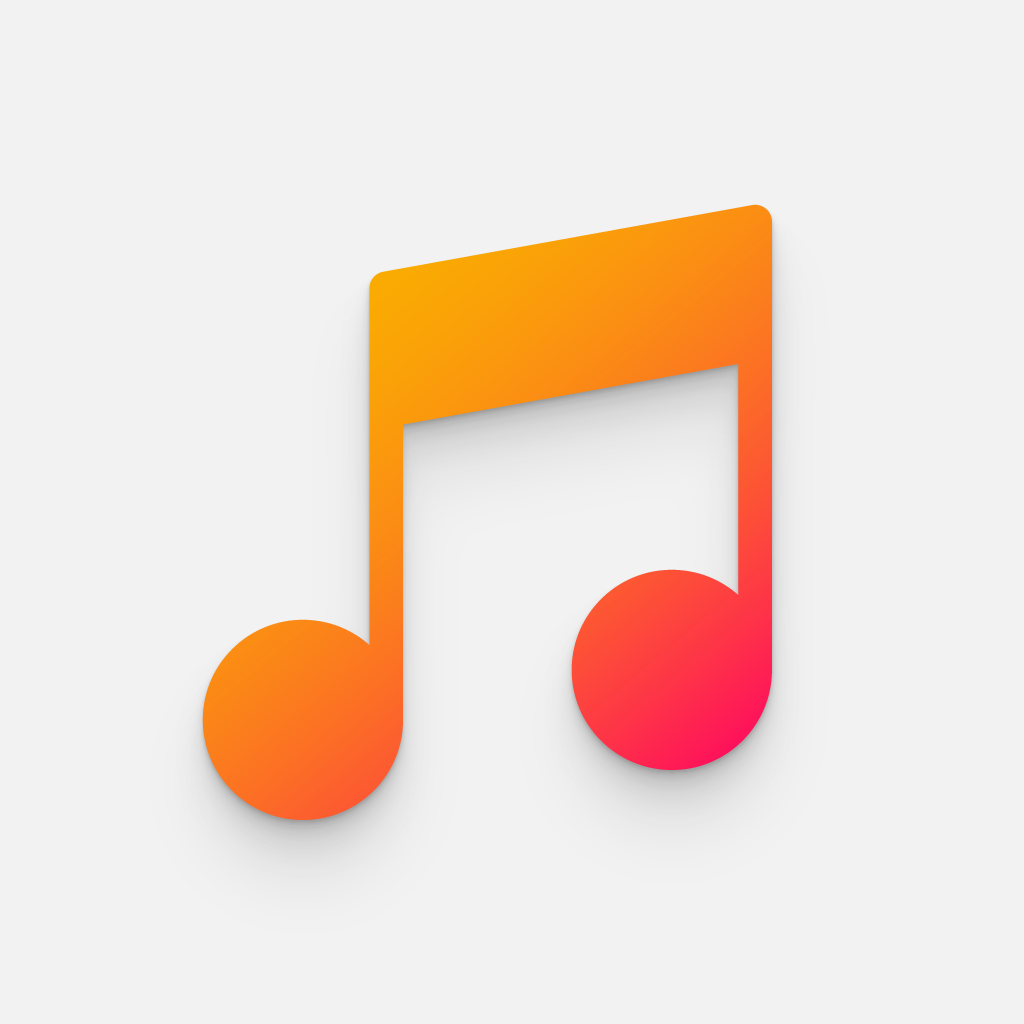
Description: Streaming audio player for Jellyfin with comprehensive search and download capabilities.
| Type | Details |
|---|---|
| Platforms | iPhone, iPad |
| Downloads | App Store |
| Website | Fintunes.app |
| Source Code | GitHub Repository |
| Type | Third-party Music Client |
📚 Jellybook

Description: Read ebooks, comics, and listen to audiobooks from your Jellyfin server.
| Type | Details |
|---|---|
| Platforms | iPhone, iPad |
| Downloads | TestFlight Beta |
| Source Code | GitHub Repository |
| Type | Third-party eBook/Audiobook Client |
🔥 Infuse

Description: Beautiful video player that handles almost any video format. Optimized for macOS 14 with powerful streaming, Trakt sync, and excellent subtitle support.
| Type | Details |
|---|---|
| Platforms | iPhone, iPad, Apple TV, Mac |
| Downloads | App Store |
| Type | Third-party Premium Client |
🎼 Finamp

Description: Jellyfin music player with offline listening capability through song downloads.
| Type | Details |
|---|---|
| Platforms | iPhone, iPad |
| Downloads | App Store |
| Source Code | GitHub Repository |
| Type | Third-party Music Client |
🦅 Swiftfin

Description: Modern video client redesigned in Swift to maximize direct play with VLC power and native Apple device aesthetics.
| Type | Details |
|---|---|
| Platforms | iPhone, iPad, Apple TV |
| Downloads | App Store |
| Source Code | GitHub Repository |
| Type | Official Community Client |
📲 Jellyfin Mobile for iOS
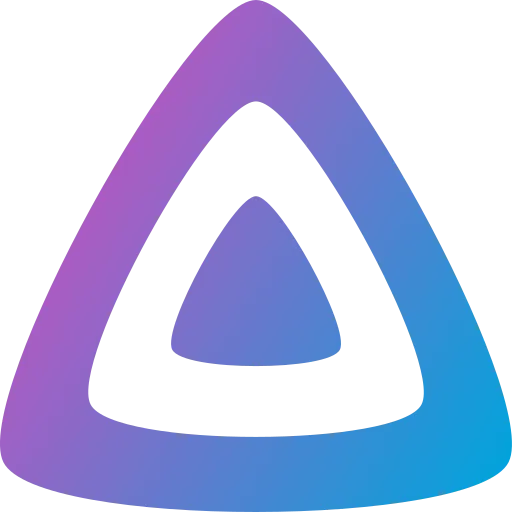
Description: The official Jellyfin app for iOS and iPadOS devices.
| Type | Details |
|---|---|
| Platforms | iPhone, iPad |
| Downloads | App Store |
| Source Code | GitHub Repository |
| Type | Official Client |
Android Device Players
📱 Jellyfin for Android
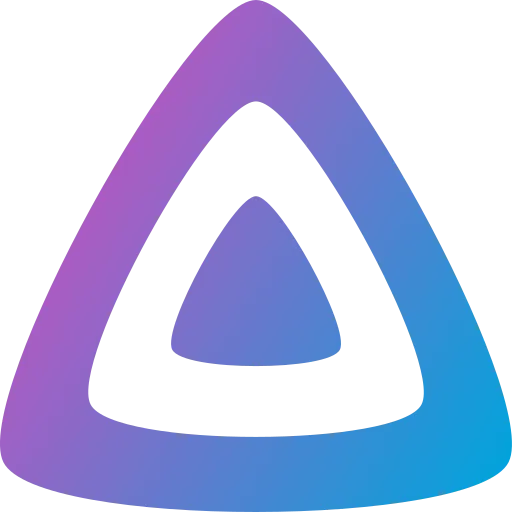
Description: The official Jellyfin app for Android devices with comprehensive features and regular updates.
| Type | Details |
|---|---|
| Platforms | Android (Phone & Tablet) |
| Downloads | Google Play • Amazon App Store • F-Droid |
| Source Code | GitHub Repository |
| Type | Official Client |
📺 Streamyfin

Description: Simple and user-friendly Jellyfin client built with Expo for excellent mobile experience.
Key Features:
- 🚀 Skip Intro/Credits support
- 🖼️ Trickplay images for chapter previews
- 🔊 Background audio streaming
- 📥 Download media for offline viewing (Experimental)
- 📡 Chromecast support (Experimental)
- ⚙️ Settings management via plugin (Experimental)
- 🤖 Jellyseerr integration
| Type | Details |
|---|---|
| Platforms | Android (Phone & Tablet) |
| Downloads | Google Play • APK Download |
| Source Code | GitHub Repository |
| Type | Third-party Client |
🎯 Fladder

Description: Simple Jellyfin frontend built on Flutter with modern features and sync capabilities.
Key Features:
- 🎥 Stream or sync content locally
- 📚 Library management with metadata editing
- 👥 Multiple profile support with locks
- ▶️ Direct/Transcode playback with intro/credits skipping
- 🎞️ Trickplay support
- 🌓 Dark/Light mode themes
- 📖 Comic book format support (.cbz, .cbr)
- 💾 Offline sync support
| Type | Details |
|---|---|
| Platforms | Android (Phone & Tablet) |
| Downloads | Google Play • Web App • GitHub Releases |
| Source Code | GitHub Repository |
| Type | Third-party Client |
🎵 Fintunes
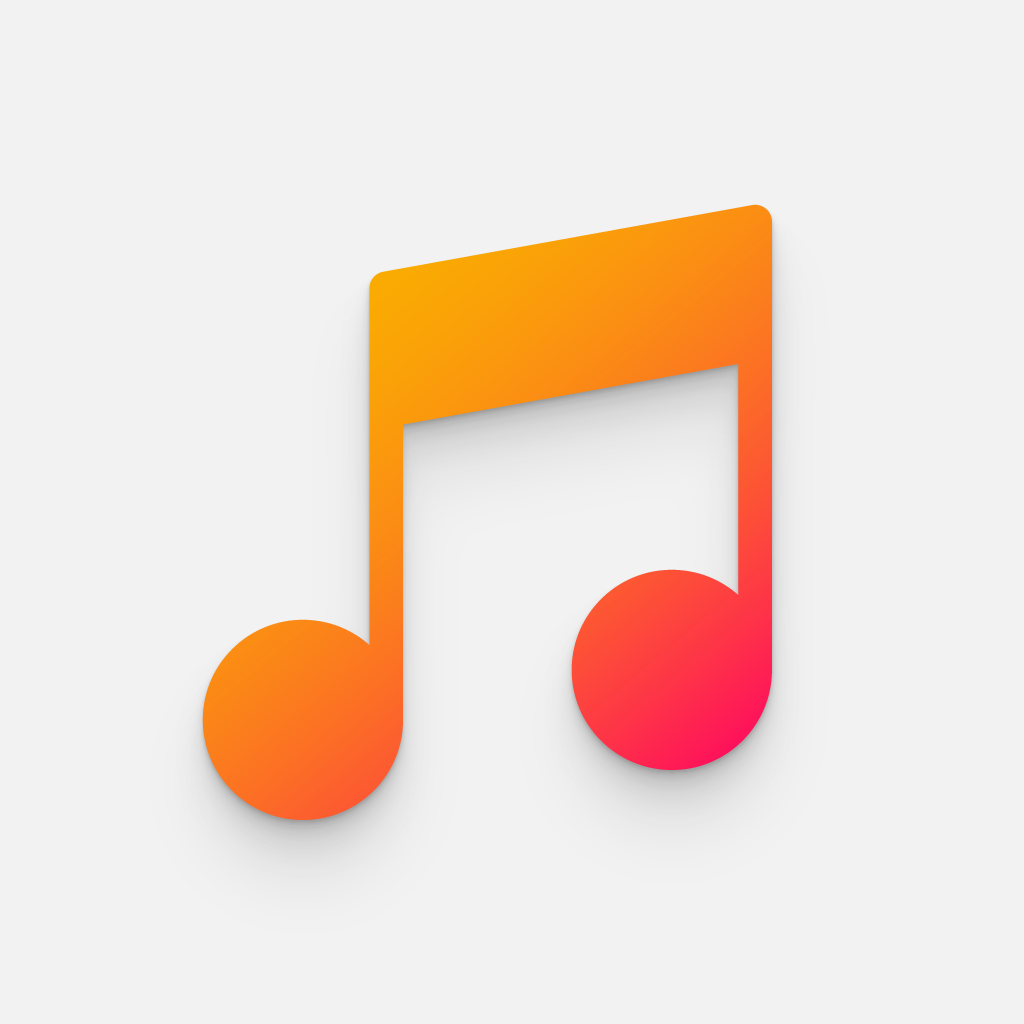
Description: Streaming audio player with search and download support for your Jellyfin music library.
| Type | Details |
|---|---|
| Platforms | Android (Phone & Tablet) |
| Downloads | Google Play • F-Droid |
| Website | Fintunes.app |
| Source Code | GitHub Repository |
| Type | Third-party Music Client |
📚 Jellybook

Description: Read ebooks, comics, and listen to audiobooks from your Jellyfin server.
| Type | Details |
|---|---|
| Platforms | Android (Phone & Tablet) |
| Downloads | GitHub Releases |
| Source Code | GitHub Repository |
| Type | Third-party eBook/Audiobook Client |
🦙 llamafin

Description: The answer to "What if you missed Plexamp but didn't want to go back?" Now with Android Auto support!
| Type | Details |
|---|---|
| Platforms | Android (Phone & Tablet) |
| Downloads | Google Play |
| Type | Third-party Music Client |
🎼 Finamp

Description: Jellyfin music player with offline listening through downloadable songs.
| Type | Details |
|---|---|
| Platforms | Android (Phone & Tablet) |
| Downloads | Google Play • F-Droid |
| Source Code | GitHub Repository |
| Type | Third-party Music Client |
🎧 Gelli

Description: Native music player with transcoding support, gapless playback, favorites, and playlists.
| Type | Details |
|---|---|
| Platforms | Android (Phone & Tablet) |
| Downloads | F-Droid • GitHub Releases |
| Source Code | GitHub Repository |
| Type | Third-party Music Client |
🔍 Findroid

Description: Third-party Android app with native UI for browsing and playing movies and series.
| Type | Details |
|---|---|
| Platforms | Android (Phone & Tablet) |
| Downloads | Google Play • IzzyOnDroid |
| Source Code | GitHub Repository |
| Type | Third-party Client |
🦋 Jellyflut

Description: Jellyfin client built with Flutter for modern cross-platform experience.
| Type | Details |
|---|---|
| Platforms | Android (Phone & Tablet) |
| Downloads | GitHub Releases |
| Source Code | GitHub Repository |
| Type | Third-party Client |
Smart TV & Streaming Device Players
📺 Jellyfin Android TV
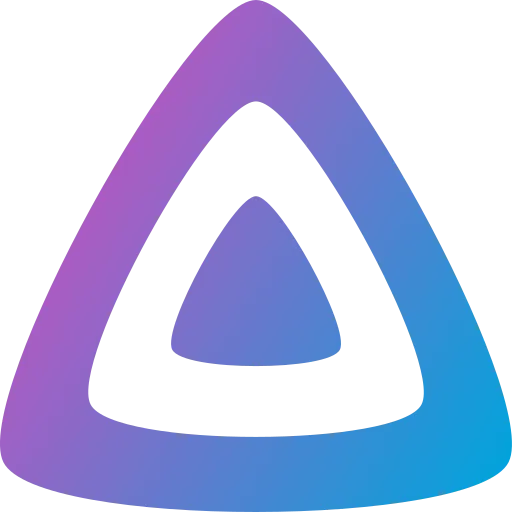
Description: The official Jellyfin app for Android TV and Fire TV devices with optimized 10-foot UI.
| Type | Details |
|---|---|
| Platforms | Android TV, Fire TV |
| Downloads | Google Play • Amazon App Store • F-Droid |
| Source Code | GitHub Repository |
| Type | Official Client |
📡 Jellyfin Roku
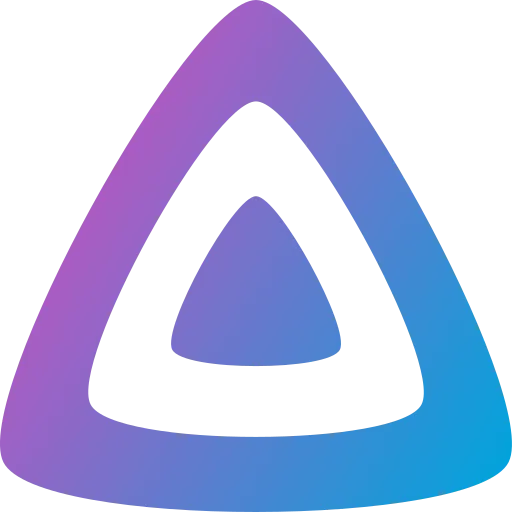
Description: Official Jellyfin app for Roku devices.
Due to a technical limitation of the Roku store, the app may state that a cable or satellite subscription is required. However, no subscription of any form is required to use Jellyfin.
| Type | Details |
|---|---|
| Platforms | Roku Devices |
| Downloads | Roku Channel Store |
| Source Code | GitHub Repository |
| Type | Official Client |
🌐 Jellyfin WebOS
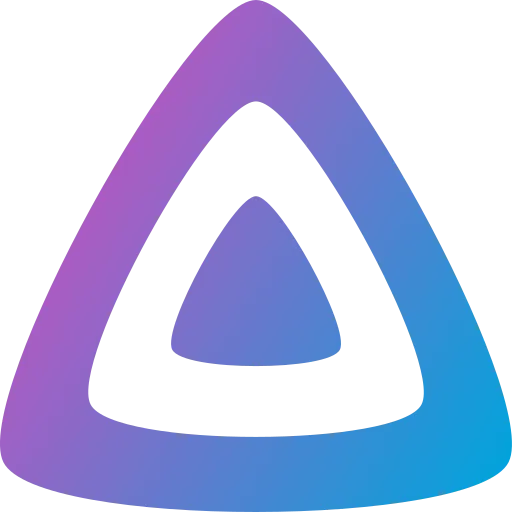
Description: The official Jellyfin app for LG WebOS smart TVs.
| Type | Details |
|---|---|
| Platforms | LG WebOS TVs |
| Downloads | LG Content Store |
| Source Code | GitHub Repository |
| Type | Official Client |
📱 Jellyfin Samsung Tizen
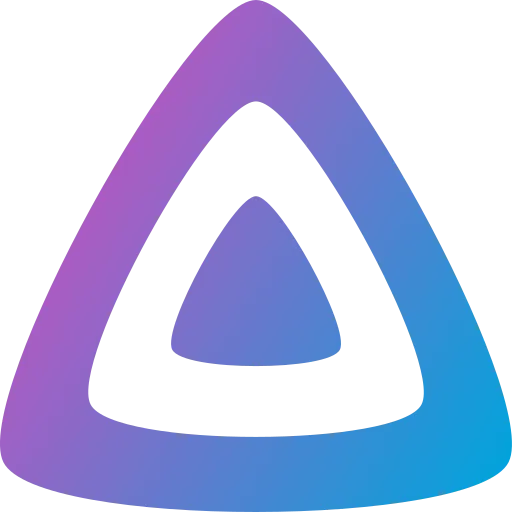
Description: Single container solution to build and deploy Jellyfin to Samsung Tizen TVs.
| Type | Details |
|---|---|
| Platforms | Samsung Tizen TVs |
| Installation | Setup Instructions |
| Source Code | GitHub Repository |
| Type | Community Build Tool |
Enhanced Android TV Clients
🏜️ DUNE - Enhanced Android TV Client

Description: Modified version of the official Jellyfin Android TV client with enhanced UI/UX and additional customization options.
Key Features:
🎨 Visual & Interface
- 🏠 Redesigned homescreen with improved content hierarchy
- 🔑 Enhanced login with visual feedback & default avatars
- 🔍 Intuitive search with voice input
- 🎭 Multiple themes including OLED-optimized dark mode
🛠️ Customization
- 📚 Toggle between classic and modern layouts
- 🖼️ Dynamic backdrops from media artwork
- 🎬 Customizable homescreen rows (genres, favorites, collections)
🎥 Media Experience
- 🎬 Advanced subtitle controls
- 🎨 Customizable background effects
- ⚡ Optimized performance
⚙️ Technical Improvements
- 🚀 Reduced memory usage
- ⚡ Faster app startup
- 📦 Side-by-side installation with official client
📸 View Screenshot
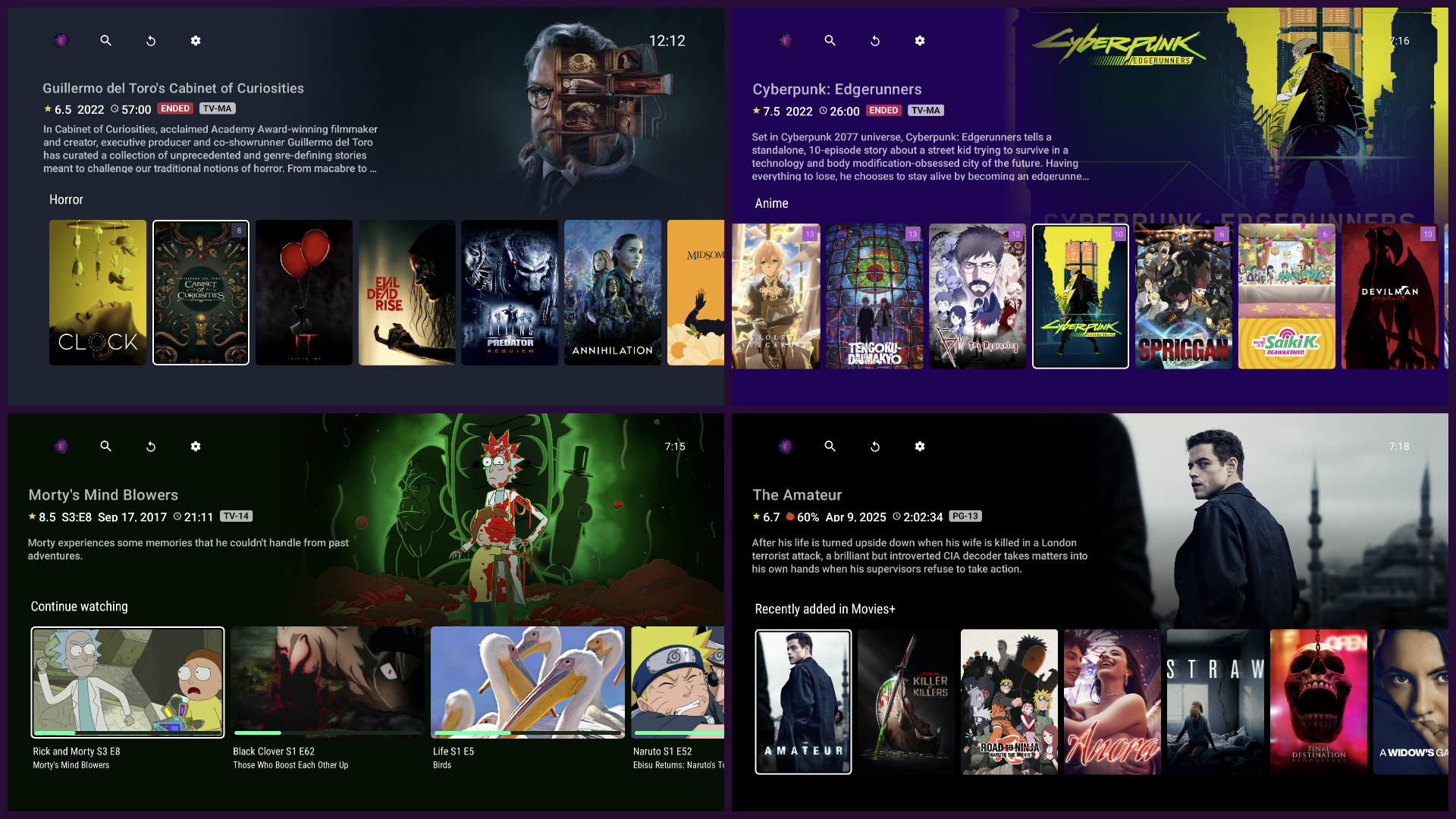
| Type | Details |
|---|---|
| Platforms | Android TV, Fire TV, Nvidia Shield |
| Downloads | GitHub Releases |
| Source Code | GitHub Repository |
| Type | Modified Android TV Client |
🌙 Moonfin Android TV

Description: Enhanced Jellyfin client for Android TV with native Jellyseerr integration - the first and only Jellyfin client with this feature!
Key Features:
🎬 Jellyseerr Integration (Beta) - First Jellyfin client with native support!
- Browse trending, popular, and recommended content from TMDB
- Request content in HD or 4K with one button press
- Smart season selection for TV shows
- Track all requests (pending, approved, available)
- Seamless authentication using Jellyfin credentials
- Global search integration with Jellyseerr results
- Beautiful backdrop images for discovery
🛠️ Customizable Toolbar
- Toggle Shuffle, Genres, and Favorites buttons
- Filter shuffle by Movies only, TV Shows only, or Both
- Pill-shaped design with better contrast
- Dynamic library buttons with horizontal scrolling
🎬 Featured Media Bar
- Rotating showcase of 15 random movies/TV shows on home screen
- Display ratings, genres, runtime, and overviews
- Smooth crossfade transitions with matching backdrops
- Optimized viewing from couch distance
🧭 Enhanced Navigation
- Quick access home and search buttons
- Shuffle button for instant random discovery
- Genres menu to browse all media by genre
- Dynamic library buttons auto-populate from server
- One-click navigation to any library or collection
- Cleaner icon-based design
📊 Improved Details Screen
- Clear metadata sections: genres, directors, writers, studios, runtime
- Taglines displayed above descriptions
- Circle cast photos for cleaner look
- More useful information without clutter
🎨 UI Polish
- Item details visible in-row without opening titles
- Better button appearance when unfocused
- Improved contrast for text readability
- Responsive transitions and animations
- Consistent icons throughout
📸 View Screenshots (4 images)

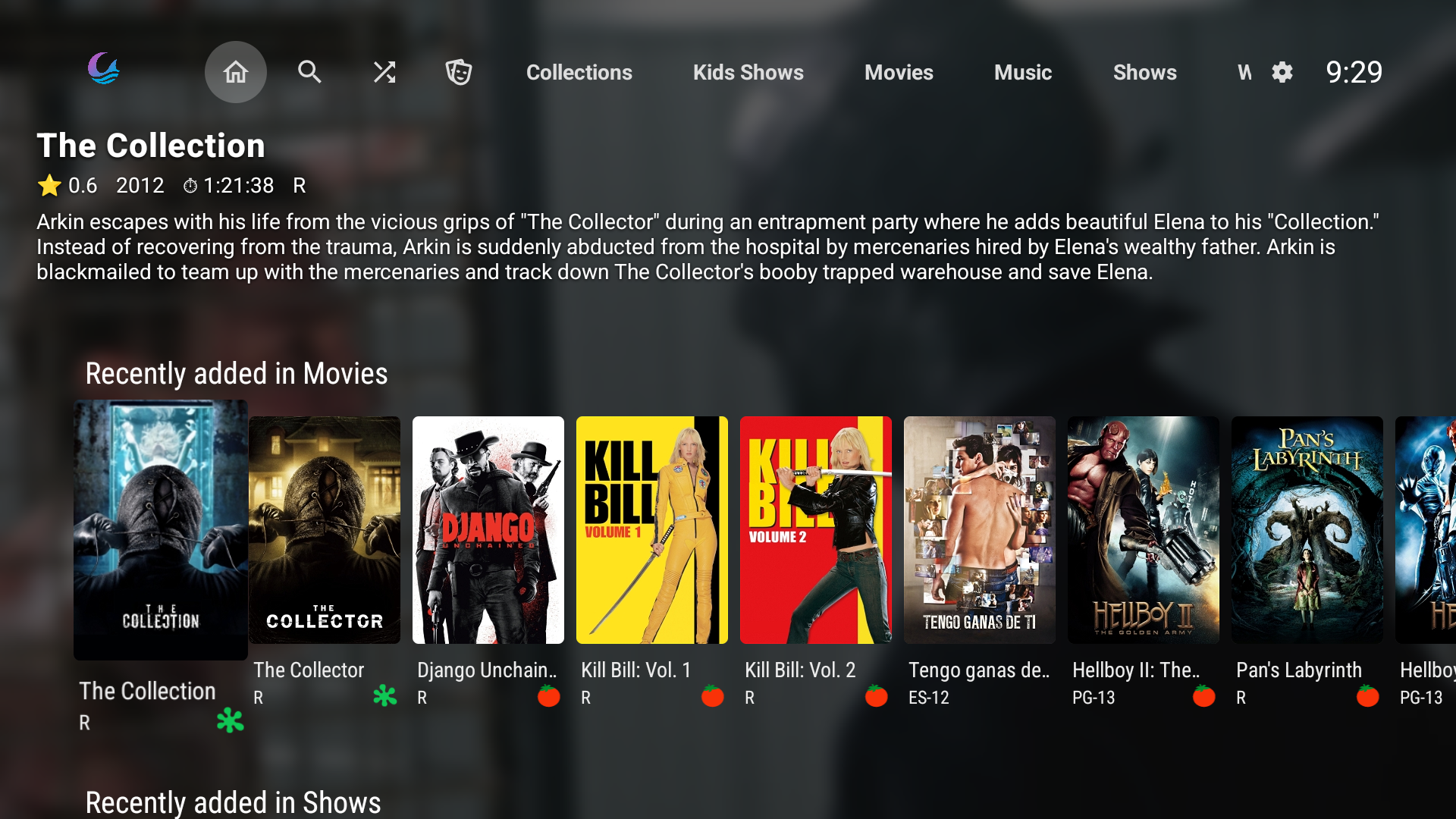
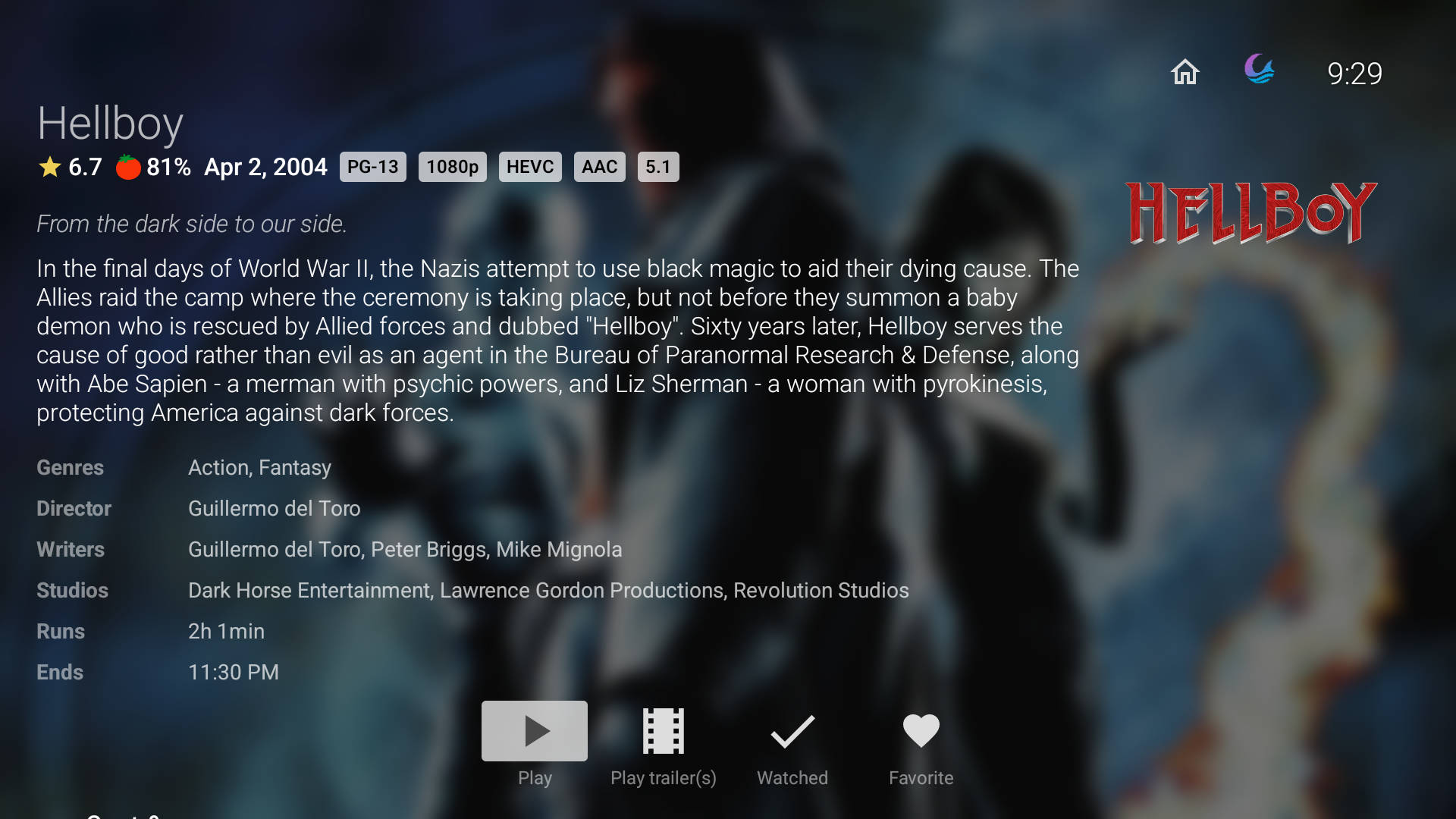
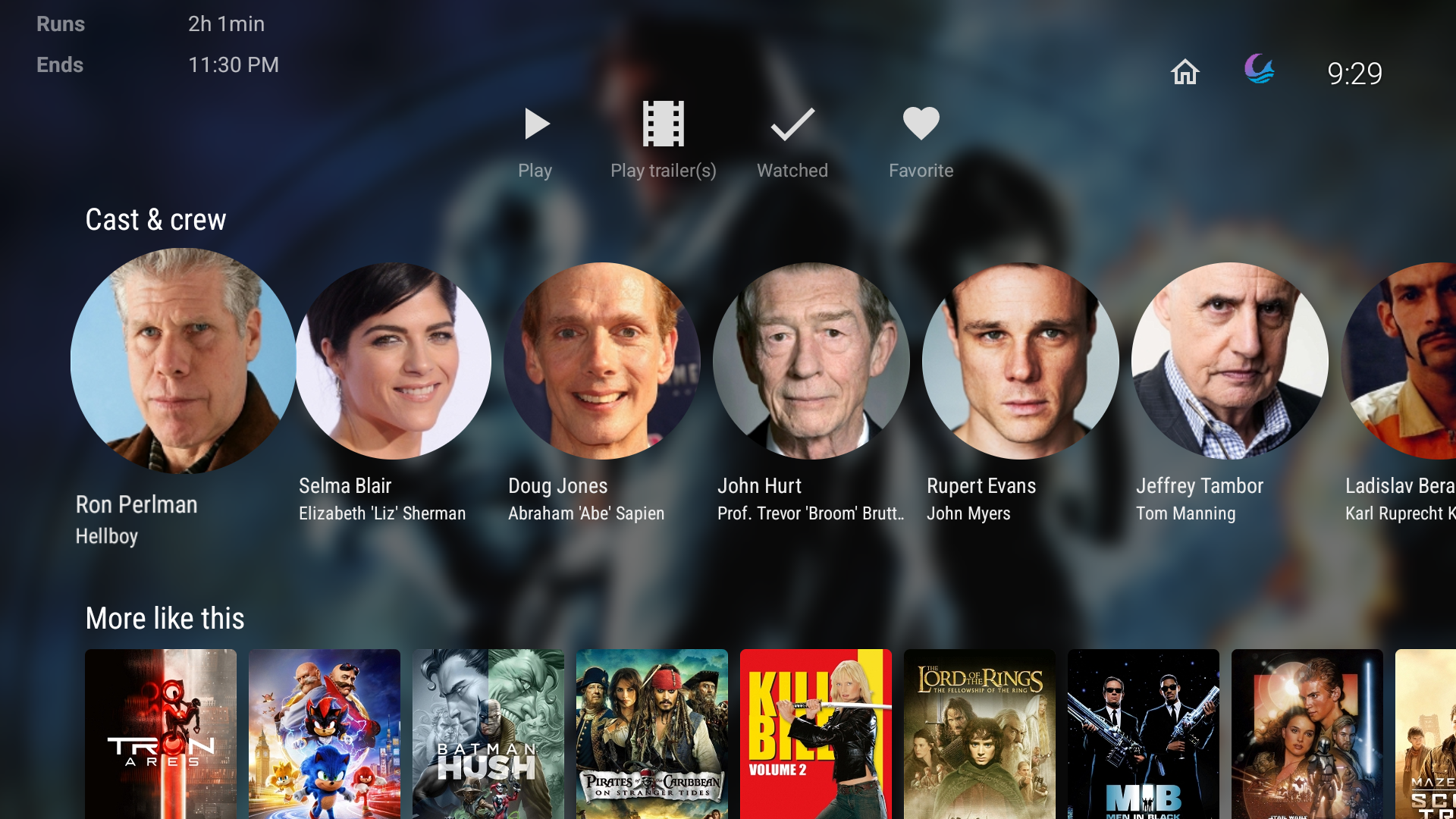
| Type | Details |
|---|---|
| Platforms | Android TV, Fire TV, Nvidia Shield |
| Downloads | GitHub Releases |
| Source Code | GitHub Repository |
| Type | Enhanced Android TV Client |
🐋 Wholphin Android TV

Description: Open-source Android TV client for Jellyfin with Plex-inspired UI, ideal for users migrating from Plex.📸 View Screenshot

| Type | Details |
|---|---|
| Platforms | Android TV, Fire TV |
| Downloads | GitHub Releases |
| Source Code | GitHub Repository |
| Type | Third-party Android TV Client |
⚫ Void Android TV

Description: A modern, powerful, feature-rich client for Jellyfin built entirely with Kotlin and Jetpack Compose.
Core Functionality:
- 🎥 Better playback support - MPV and Media3 can play almost anything
- 📊 Detailed media views - See version, HDR type (Dolby Vision/HDR10/HDR10+), audio/subtitle codecs before playback
- 🎵 Theme song support - Immersive background music experience
- 🌈 HDR fallback - Option to disable Dolby Vision if unsupported
- 📝 ASS subtitles - Full support thanks to MPV
- 📺 Hi10P hardware decoding - On Fire 4K and Max devices
- ⏭️ Skip intro - Using media segment API
- 🔊 Audio passthrough - Via Media3
- 🔐 Quick login - Faster login using QR code
- 🎬 Special features - Behind-the-scenes, deleted scenes, etc.
- 📂 Better multi-version - Prefers current media folder for consistency
- 💾 Remember preferences - Audio and subtitle choices persist across episodes
- 🗂️ Collection support - Full collection browsing
Media Playback:
- MPV player - High-quality playback with extended formats and editable config
- ExoPlayer support - Media3 with FFmpeg audio support
Modern UI/UX:
- 🎨 Material 3 Design - Beautiful, adaptive UI
- 🌈 Dynamic Themes - Colors that adapt to content
- 🖼️ Ambient Backgrounds - Stunning visual effects
- 📱 Responsive Layout - Optimized for all screen sizes
Advanced Features:
- 🔄 Transcoding support - Auto, 1080p, 720p options
- 📝 Subtitle customization - Full support with offset and size adjustment
Tech Stack:
- Target SDK 35 (Android 14), Minimum SDK 26 (Android 8.0)
- Kotlin with Jetpack Compose
- Clean Architecture with Hilt DI
- Coroutines + Flow for async operations
- Room database with DataStore preferences
📸 View Screenshots (8 images)
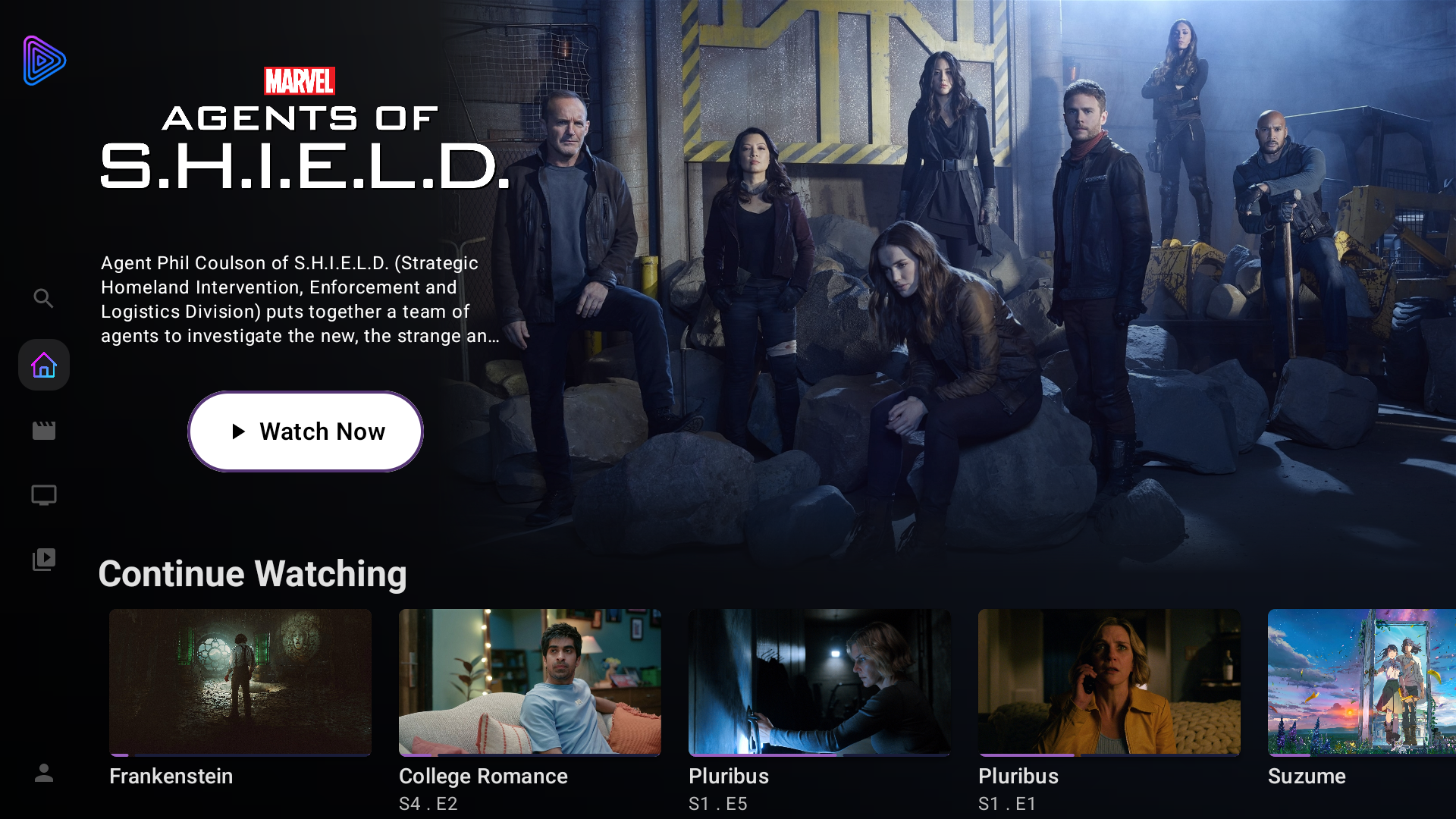
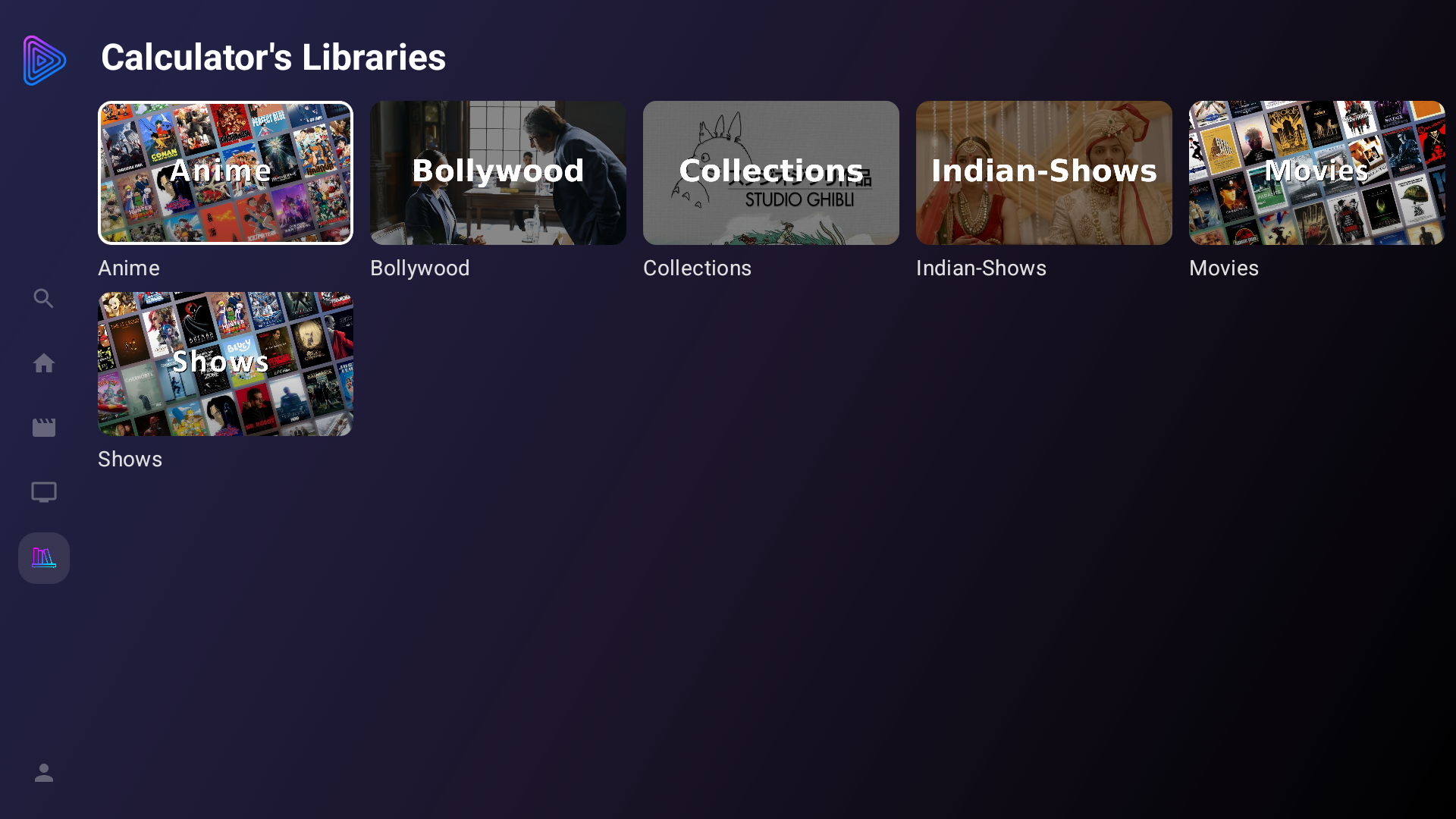
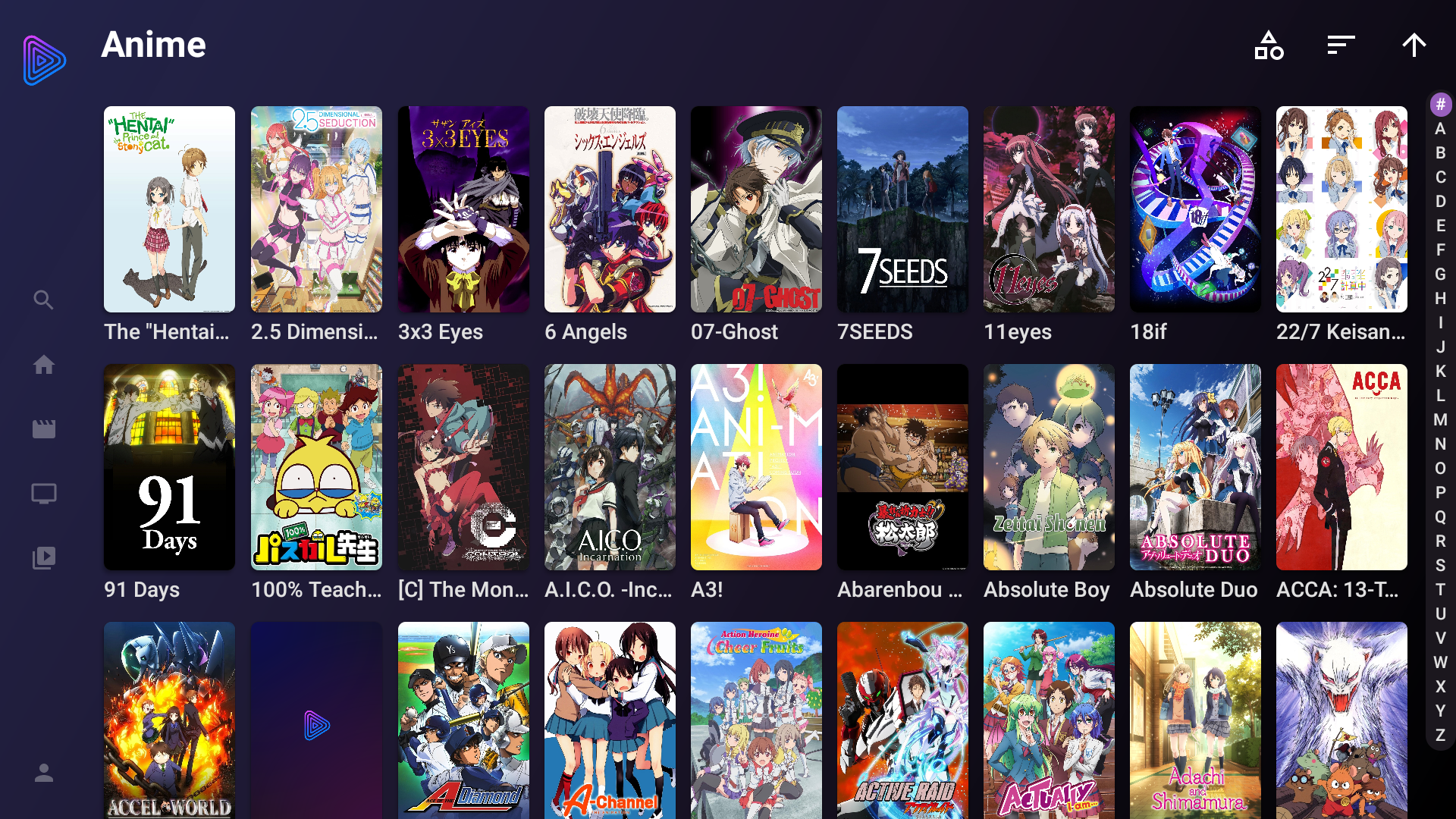
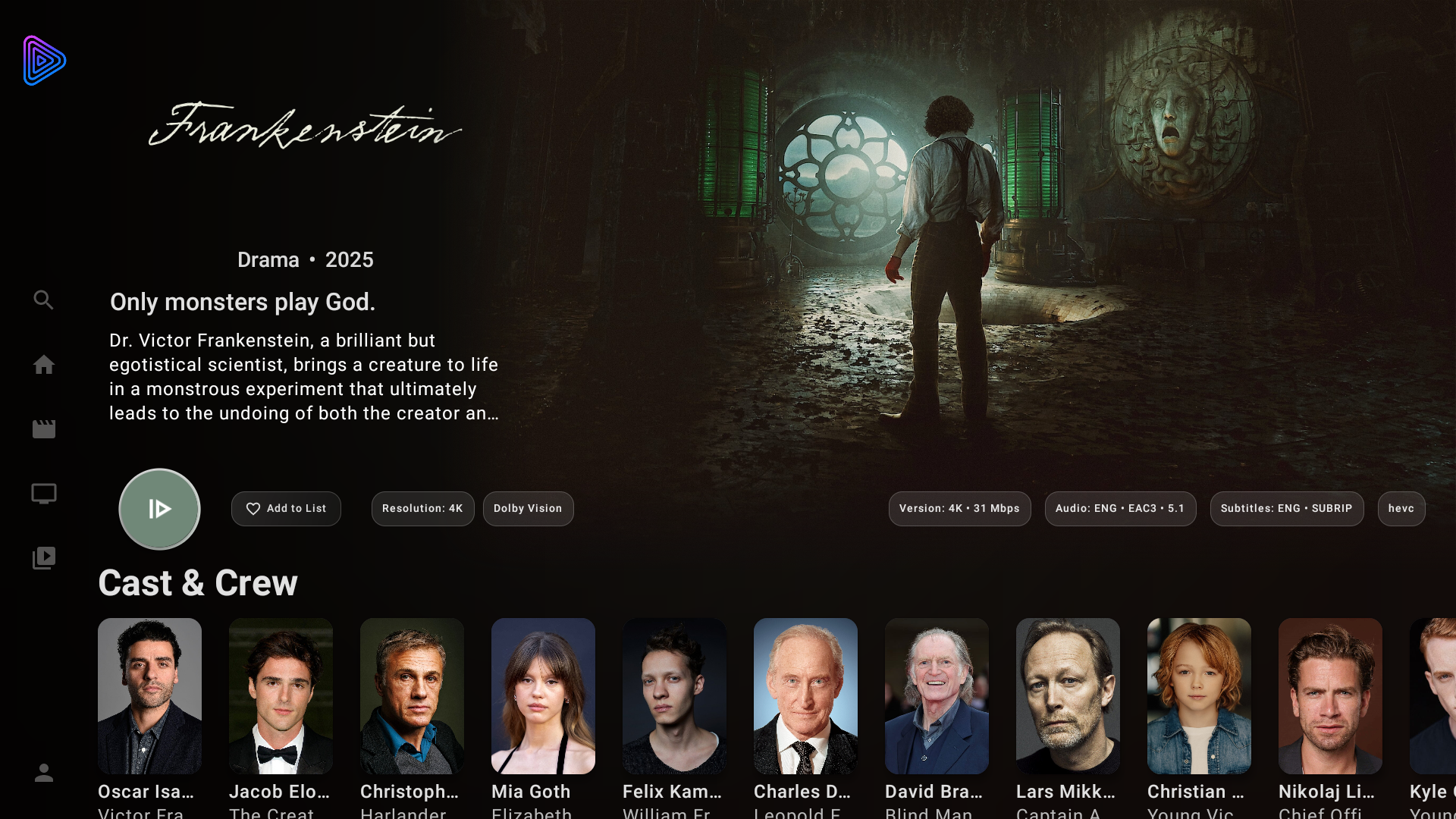
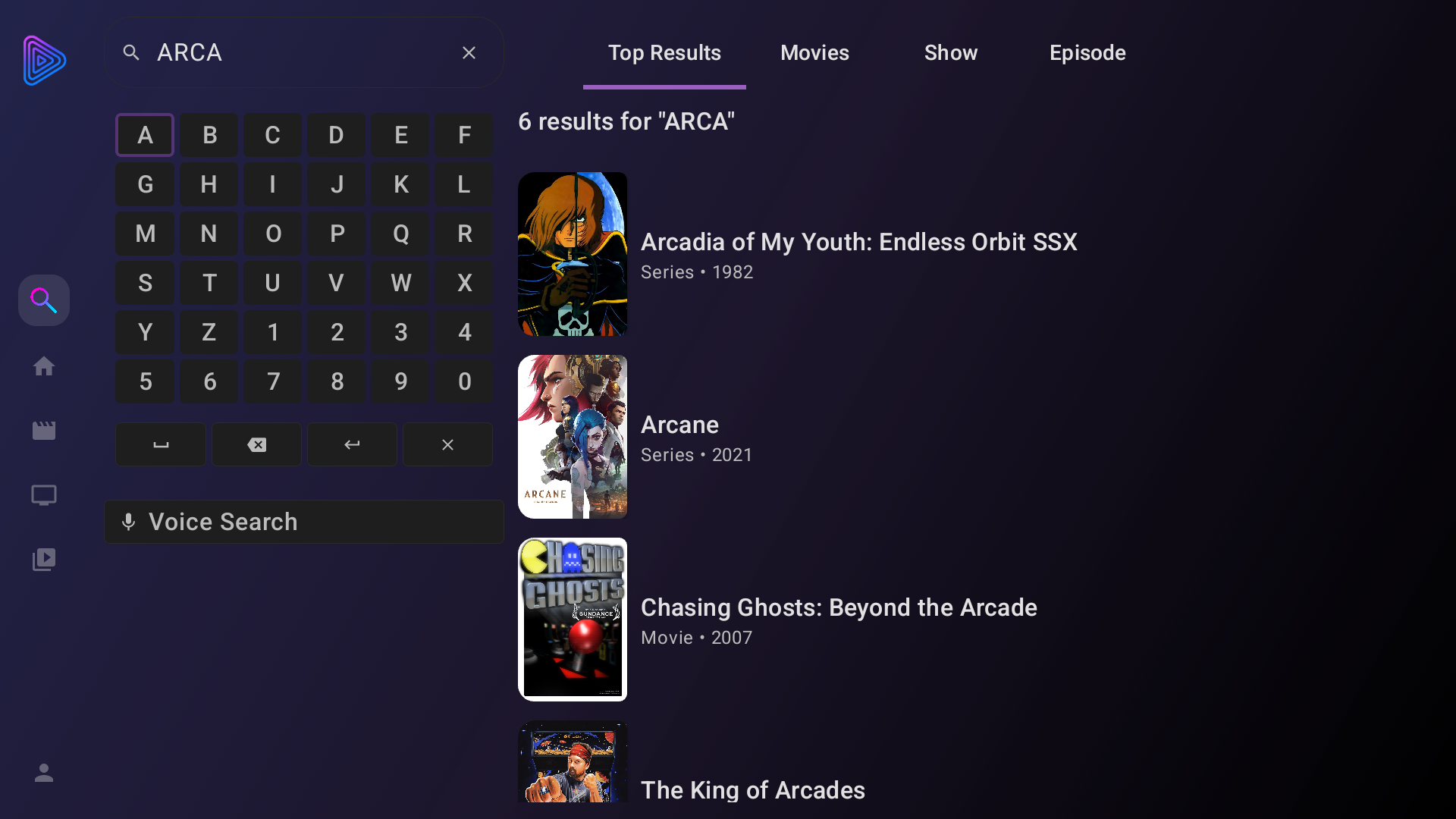

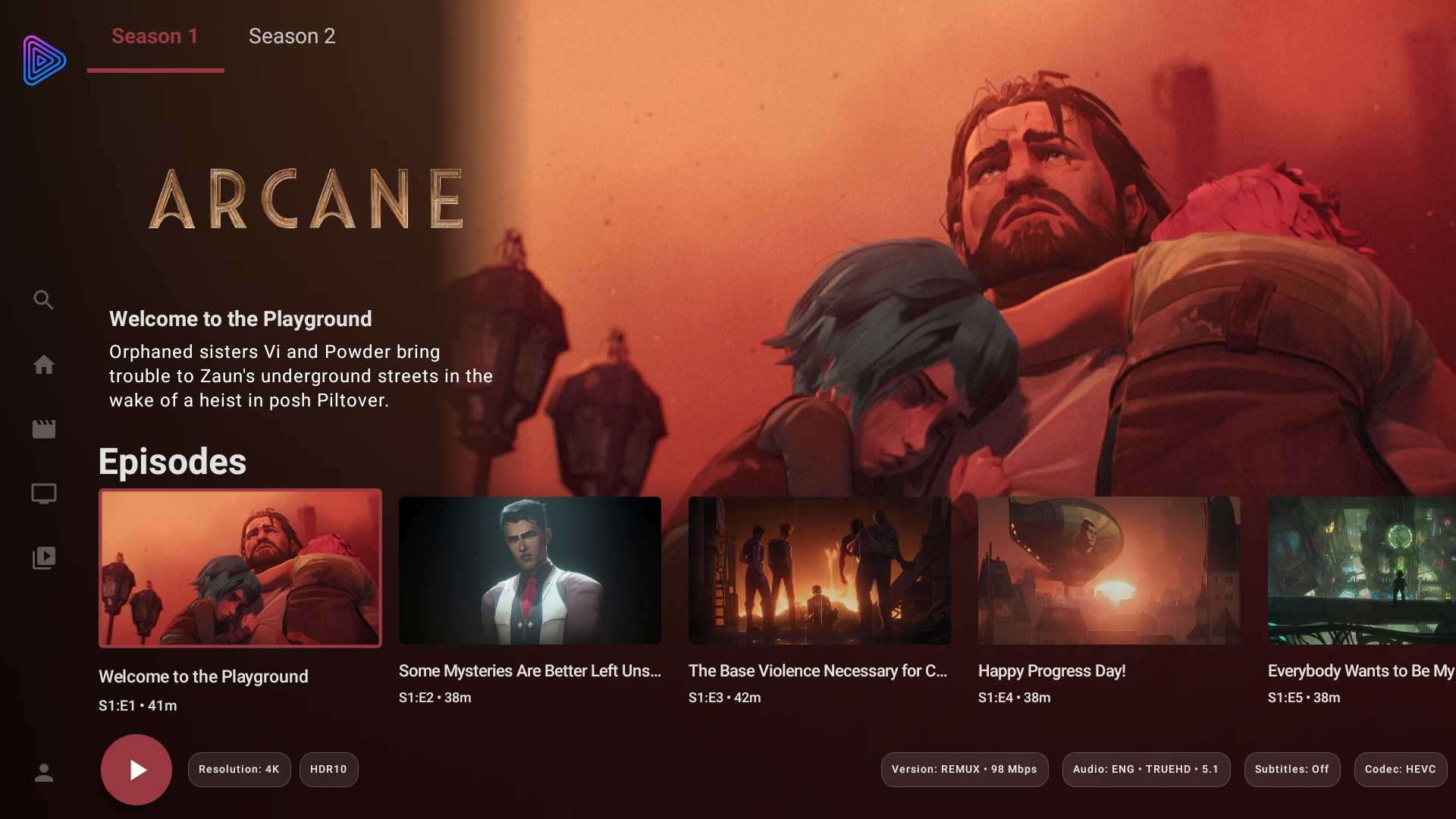
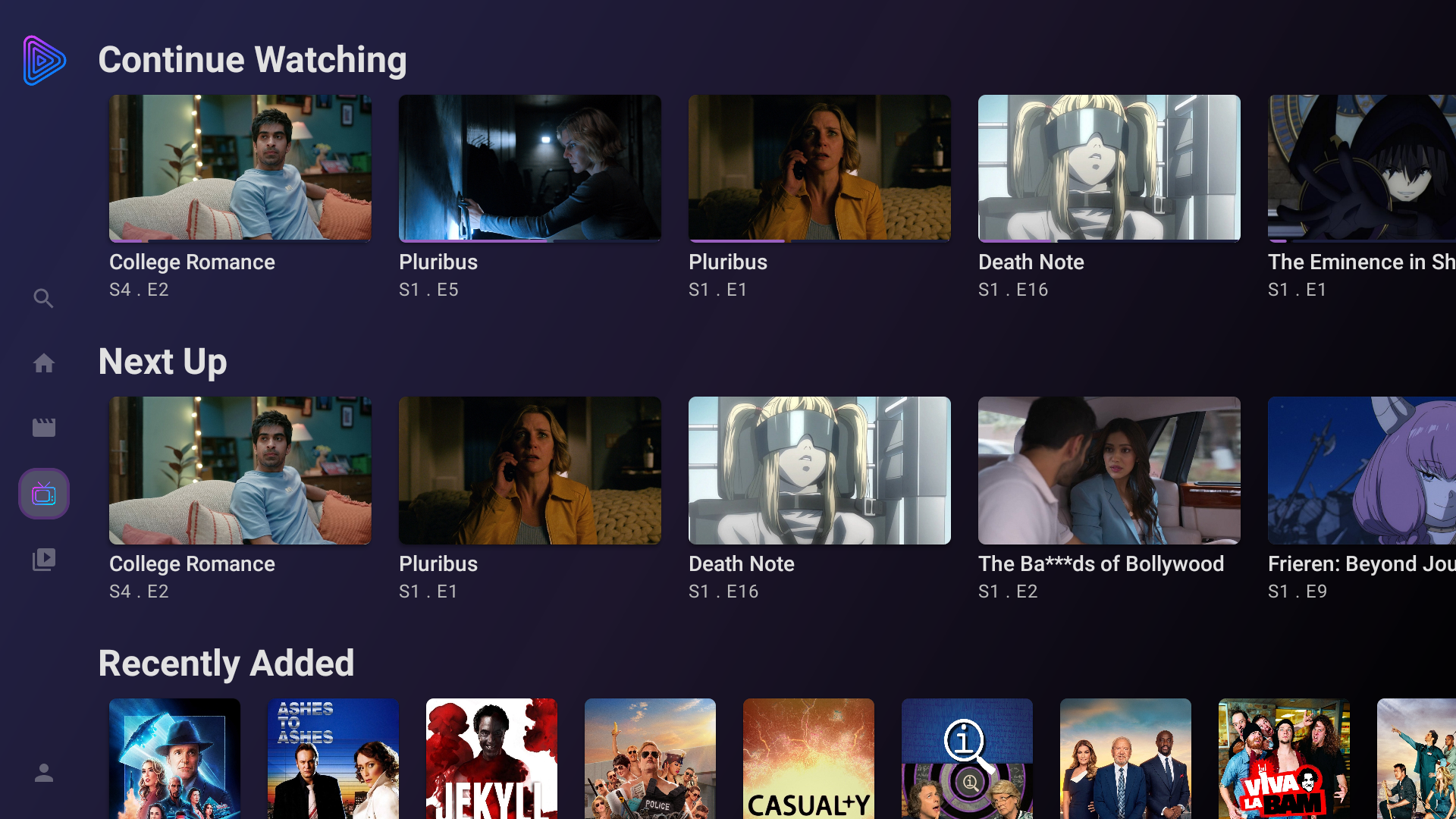
| Type | Details |
|---|---|
| Platforms | Android TV, Fire TV |
| Downloads | GitHub Releases |
| Source Code | GitHub Repository |
| Type | Modern Android TV Client |